It’s been few months since the last version of Bulkr – v1.3 was released. I’m happy to write that a new version – v1.4 is now availabe. I’d like to thank everyone for sending in their feedbacks and comments.
This new version is more about adding bells and whistles – small features that have somehow been neglected in previous versions. Here’s what’s changed:
- Shows you when you last backed up your Flickr photostream
It’s a bummer to have to remember when you last backed up your photos. v1.4 shows you how many days, weeks or months ago you last backed up. Note that for this to work, you will have to backup your photostream entirely using v1.4. So if you had taken a backup using v1.3 you will have to take a backup again with v.14, for this feature to start working.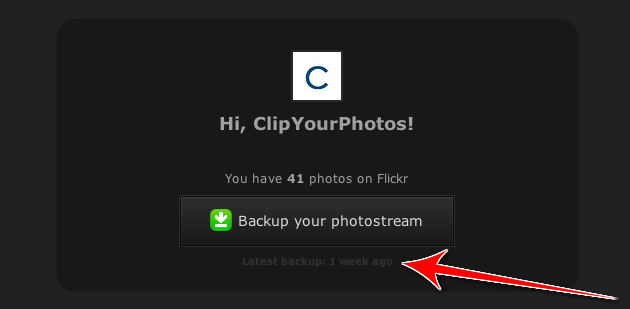
- View download folder
You can now jump directly to the folder where you last downloaded photos. Pretty handy!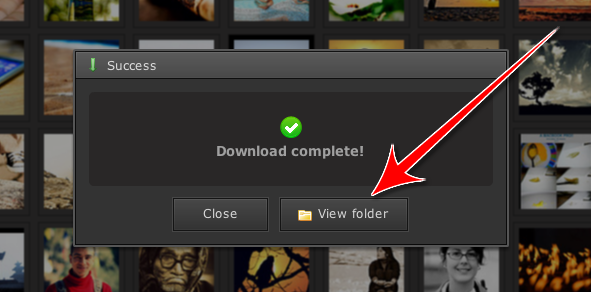
- Download photos have the same filename as the photo title
This features has been the most requested one for this version. When you download photos, the filename of those photos will be the same as it’s title on Flickr. The photo ID, along with download size is appended at the end, but this is because of technical reasons.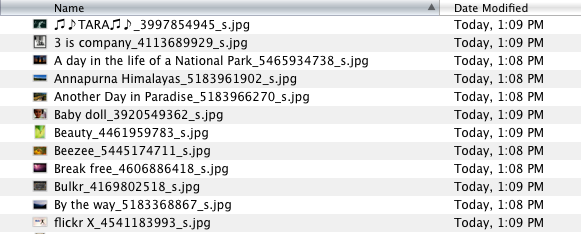
- View restricted photos on Flickr
If you haven’t noticed already, previous versions of Bulkr did not show “non safe” photos. You know, those photos kids are not allowed to see. It’s perfectly ok to upload those photos to Flickr, but they have to be marked as restricted. With v1.4, you can view all the restricted photos to your heart’s content 😉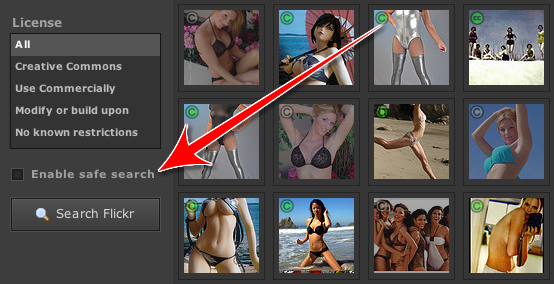
You can have access to all these features right away. Just head over to Bulkr Homepage and press Install Now.
As always, I look forward to your feedback and suggestions. Thanks!
[Support future development of Bulkr by getting Bulkr PRO]
